
Figma is my first love when it comes to UI/UX. I’ve seen many tools in my time as a UI/UX developer, but it’s really the little things that make a world of difference. Figma boasts many little features that simplify your life a great deal. These things tell you Team Figma really cares about the community. No wonder we Figma enthusiasts are so fanatical about it.
Jokes apart, delivering consistently great UI/UX Services for a fast-paced firm like Cloudesign is no walk in the park. That’s why I love Figma’s simple design. It’s devoid of distractions that destroy your focus. When I design, I just want to design!
So here’s a quick roundup of 5 Stupidly Simple Figma Features that help me keep my UX zen mode on. I bet there’s at least one you don’t use yet.
Table of Contents
When you’re working with a variety of clients who use an even varied variety of devices, being able to quickly start with a blank template of the target device is a Godsend. Thanks to Figma’s prototype frames feature, you can create a blank frame for virtually any device. Plus, you can save your own custom frames and access frames created by the community!
As a UI/UX designer, I know for a fact that there’s no such thing as a perfect picture. Almost every picture needs some basic editing before it fits in with your overall design. Given the number of images used in my design, I constantly have to shuffle between my design and photo editing tools.
Say hello to Figma’s inbuilt image editing. With this fun Figma feature, I’ve never had to leave my design screen for pesky picture problems. Fill, fit, crop, tile, adjust saturation, exposure, and more, all within the comfort of your design space. I can’t tell you how many hours of needless trouble this feature has saved me.
For all the important design feedback my clients share with me, I’ve got my trusted design notebook and sticky notes! Well, I used to. Now I just let them leave those important comments directly on my Figma designs. Apart from collating important feedback right where I need to see it, this feature is pretty eco-friendly. Don’t you think?
Before Figma, I’d call up a developer and painfully explain (for hours) how each screen transitioned to the next and how each UI element brought up a different popup. Neither of us really enjoyed the process. With Prototypes, however, this information is part of my mockup, and the developer has easy access to it at all times. Wanna know the best part? It’s FREE! One wouldn’t expect such a powerful feature to be a part of the free plan. There’s another reason you can’t help but love Figma.
Have there been times when your client struggled to figure out where the design tool interface ends and your mockup begins? Well, it happened to me, and it ain’t pretty. With Figma’s ‘Present’ feature, however, I get to eliminate all distractions and turn the spotlight on my design. Give your design the attention it deserves and keep your clients engaged.
So there you go, a quick roundup of 5 Stupidly Simple Figma Features as promised! I think they simplify the life of a UI/UX designer by leaps and bounds.
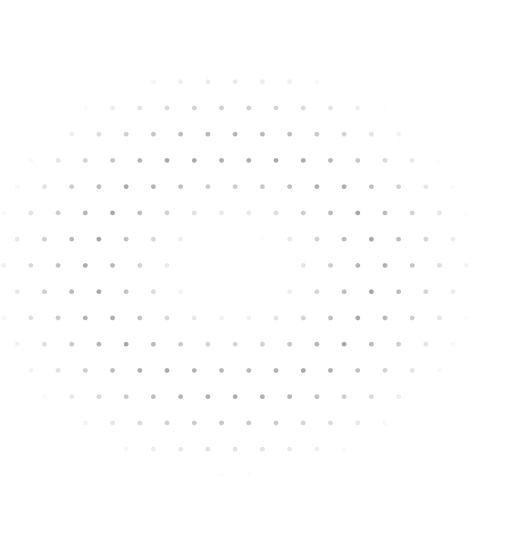
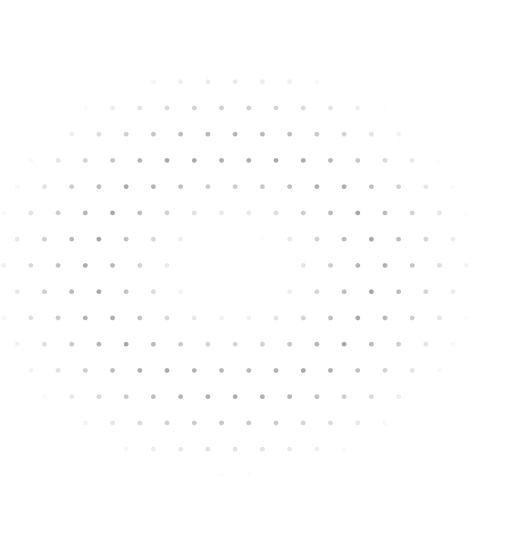
Ready to discuss your next digital transformation project? Our experts are here to help you plan, design, and engineer solutions built for scale and performance.
Share your idea, and our team will schedule a discovery call to understand your goals and challenges.
Receive a tailored technology roadmap outlining architecture, tools, and timelines to bring your vision to life.
Once aligned, our engineers integrate seamlessly with your team to execute and accelerate delivery.
Send us an email at
sales@cloudesign.comTalk to Us
BDA Complex, 7th Cross, 16 B Main, B Block, Koramangala, Bengaluru, 560034
Ajmera Sikova, 606, Ghatkopar West, Mumbai, Maharashtra 400086
© 2025 Cloudesign Technology Pvt Ltd. All Rights Reserved